1, Why do this
Recently, I keep working in my guest operating system which is Ubuntu 12.4 LTS. I got some project documents from my co-workers. It’s better to read the documents from Ubuntu directly, instead of switch between guest operating system(Ubuntu) and host operating system(Windows 7).
A simple idea came out: I want a way to sync a folder between Ubuntu and Windows. rsync maybe a handy tools intended for sync files and folder across different machines.
2, Preparations
2.1, Install the rsync
I am cygwin fan, there is package built with the cygwin, we just use it. We can get and install the package by cygwin’s setup.exe.
2.2, Install the ssh daemon in Ubuntu(guest operating system)
$sudo apt-get install ssh
$ss –l #check ssh daemon is running
2.3, Enable the VirtualBox port forwarding
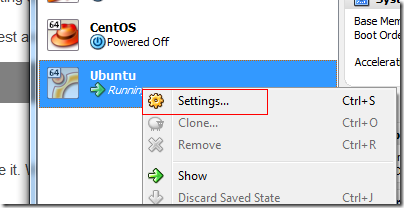
Adding the port forwarding for ssh, as such:
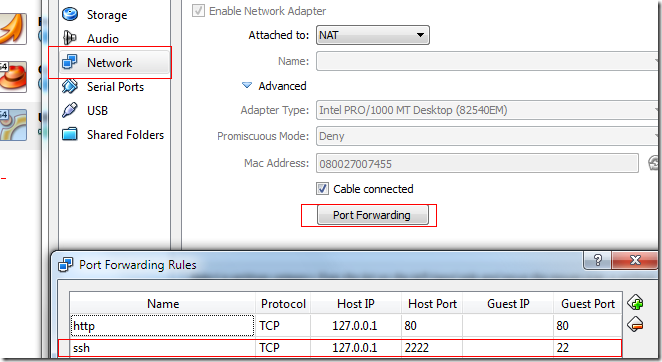
2.4,Create the sync folder
We also need create the sync folder both in Windows 7 and Ubunt, in which our file keep sync.
$mkdir –p /cygdrive/c/VirtualBox/Rsync/data/ #cyginw on Windows 7
$mkdir –p /home/jerry/Rsync/data/ #Ubuntu
3, Well done
It’s time to show off. I put some files in the folder of /cygdrive/c/VirtualBox/Rsync/data/. I want the guest operating system, Ubuntu, can also sync all of this file. Just type:
$rsync.exe -avzP --rsh='ssh -p 2222' /cygdrive/c/VirtualBox/Rsync/data/ jerry@localhost:/home/jerry/Rsync/data/
When system prompt you typing the jerry’s password, just type it and enter.
All things done! Now you can view/edit the file in Ubuntu. Wow? You edited file and you want to sync this to Windows? No problem. Open the cygwin on Windows, type:
$rsync.exe -avzP --rsh='ssh -p 2222' jerry@localhost:/home/jerry/Rsync/data/ /cygdrive/c/VirtualBox/Rsync/data/
Even more, You may want a small shell scripting to make it automatically. Like this:
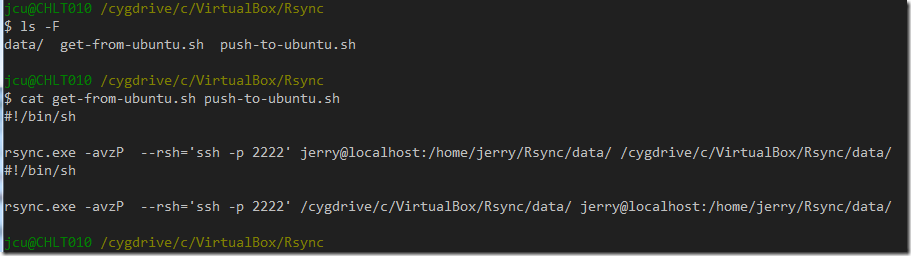
Have fun!
Comments: